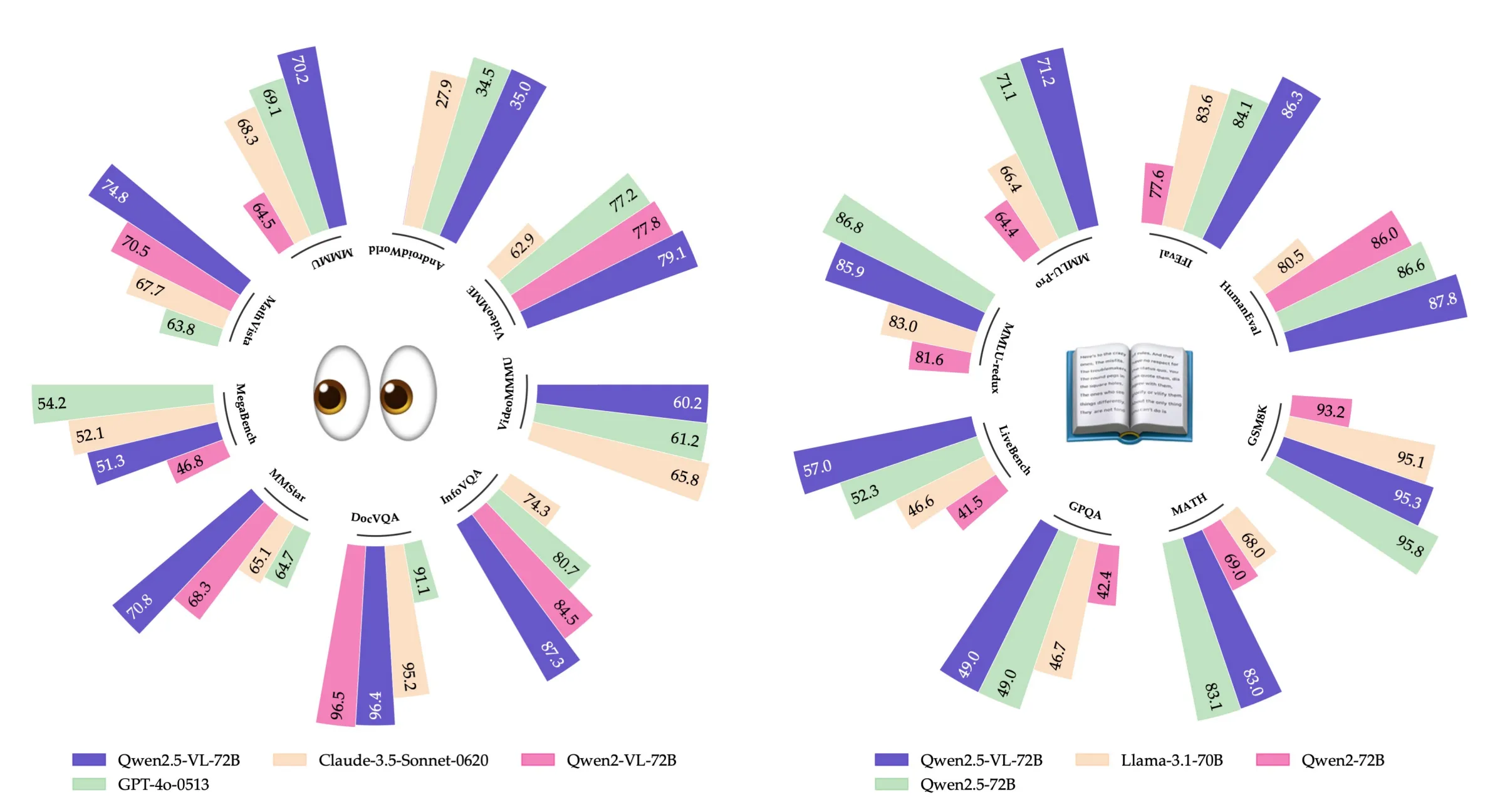46 、智能步进电动百叶窗 基本要求: 用一台步进电机控制百叶窗叶片的旋转(正转/反转) 用 LED 数码管显示旋转角度 设置按键: 手动/自动切换、手动正转和手动反转,停止/启动键 用一个发光二极管显示手动/自动状态,自动状态时二极管亮。 用 LED/LCD 显示电机旋转角度(0-180 度) 用键设置两个极限角度位置代替保护行程开关,用于保护百叶窗叶片: 当正转到极限位置时,电机停止正转,但还可以反转; 当反转到极限位置时,电机停止反转,但还可以正转。 发挥部分: 设计一个光检测器,用 LED/LCD 显示光强度值(这个要外接光线感应器,或者用按键模 拟光线的强弱) 设定光强度的上限和下限 在自动模式下,旋转角度自动跟踪光强度变化 动作原理: 单片机根据设定光强 S1 和 S2(S2 > S1)和实测光强 P 控制电机 M 的动作: 当 P<=S1 时,控制 M 正转以增加进光量; 当 P>S2 时,控制 M 反转以减少进光量; 当 S1<P<=S2 时,M 停转。 显示格式: LED 数码管/LCD 屏显示参数
使用NFS实现持久化存储共享
场景需求
为满足跨服务器持久化存储需求,NFS(Network File System)提供高效稳定的远程目录共享方案,适用于集群、备份等长期使用场景。
目录结构
代码和模型需要处于不同的文件夹,因此分开为:
bash展开代码/data/[用户名]/FLUX.1-Fill-dev # ll
total 20
drwxr-xr-x 5 [用户名] [用户名] 4096 Nov 30 09:39 ./
drwxrwxr-x 34 [用户名] [用户名] 4096 Nov 29 21:33 ../
drwxrwxr-x 3 [用户名] [用户名] 4096 Nov 30 09:54 .idea/
drwxrwxr-x 2 [用户名] [用户名] 4096 Nov 30 09:54 x06_flux_edit/
drwxrwxr-x 4 [用户名] [用户名] 4096 Nov 30 09:28 x06_flux_edit_models/
docker push kevinchina/deeplearning:sdwebui_base:
bash展开代码FROM kevinchina/deeplearning:pytorch2.3.0-cuda12.1-cudnn8-devel-xformers
ENV DEBIAN_FRONTEND=noninteractive
# 安装基本软件包
RUN apt-get update && \
apt-get upgrade -y && \
apt-get -y --no-install-recommends install vim wget curl git build-essential bc && \
apt-get install -y libgl1 libglib2.0-0 ffmpeg tzdata iputils-ping libgoogle-perftools-dev nginx && \
ln -sf /usr/share/zoneinfo/Asia/Shanghai /etc/localtime && \
echo "Asia/Shanghai" > /etc/timezone
ENV LD_PRELOAD=/lib/x86_64-linux-gnu/libtcmalloc_minimal.so.4
在ControlNet的Reference模型中,reference_adain、reference_adain+attn 和 reference_only 是三种不同的预处理器,它们的主要区别在于处理图像的方式和生成结果的控制精度。以下是它们的详细区别:
之前的相关文章:
【深度学习】LLaMA-Factory微调sft Qwen2-VL进行印章识别
https://www.dong-blog.fun/post/1661
使用LLaMA-Factory微调sft Qwen2-VL-7B-Instruct
https://www.dong-blog.fun/post/1762
构建最新的LLaMA-Factory镜像
1. 协议层级与基础
| 协议/技术 | 层级 | 基础协议 | 主要用途 |
|---|---|---|---|
| TCP | 传输层 | 无 | 可靠传输 |
| KCP | 传输层 | 基于UDP封装 | 低延迟可靠传输 |
| WS | 应用层 | HTTP Upgrade | 双向实时通信 |
| HTTPUpgrade | 应用层 | HTTP | 协议升级(如升级到WS) |
| H2 (HTTP/2) | 应用层 | TCP | 高效HTTP协议 |
| QUIC | 传输层/应用层 | UDP | 下一代低延迟可靠传输 |
| gRPC | 应用层 | HTTP/2 或 HTTP/3 | 高性能RPC框架 |
1. 安装 sshpass
sshpass 是一个可以自动输入密码的工具。如果未安装,运行以下命令安装:
• 对于 Debian/Ubuntu 系统:
bash展开代码apt update && apt install sshpass
• 对于 CentOS/RHEL 系统:
bash展开代码yum install sshpass